海外邮件中继,海外退信中继,美国高速VPS,不限流量VPN,邮局维护和管理,邮件网关,EMOS邮件中继,POSTFIX邮件中继,Winwebmail邮件中继,Winmail邮件中继,DBMail邮件中继,JDMail邮件中继,Exchange邮件中继,MDaemon邮件中继 淘宝店:http://shantan.taobao.com 云邮科技官网:www.yunrelay.com
【字体设置:大 中 小】
一、数据库很简单使用ACCESS,Data.mdb建立一个表Article,三个字段:ID,Title,Content;自动编号、标题、文章内容。
二、Config.asp
ASP/Visual Basic代码
以下为引用的内容:
<%
'数据库链接
db="data.mdb"
Set conn = Server.CreateObject("ADODB.Connection")
connstr="Provider=Microsoft.Jet.OLEDB.4.0;Data Source=" & Server.MapPath(db)
conn.open connstr
If Err Then
err.Clear
Set conn = Nothing
Response.Write "数据库连接出错,请检查连接字串。"
Response.End
End If
'定义新闻阅读界面的读取
Dim News_title,News_content
Sub ReadNews()
set rs1=server.createobject("adodb.recordset")
sql1="select id,title,content from article where id="& ID
rs1.open sql1,conn,3,3
News_title=rs1("title")
News_content=rs1("content")
rs1.close
set rs1=Nothing
End Sub
%>
三、Default.asp
以下为引用的内容:
ASP/Visual Basic代码
<!--#include file="config.asp"-->
<ol>
<%
Set rs=server.CreateObject("adodb.recordset")
sql="select * from Article"
rs.open sql,conn,1,1
do while not rs.eof
%>
<li><a href="article.asp?/<%=rs("id")%>.html"><%=left(trim(rs("title")),30)%></a></li>
<%
rs.movenext
loop
rs.close
set rs=Nothing
%>
</ol>
四、Article.asp
ASP/Visual Basic代码
以下为引用的内容:
<!--#include file="config.asp"-->
<%
id=request.QueryString("id")
If id="" Then
server_v40=Request.ServerVariables("QUERY_STRING")
id=Int(replace(replace(server_v40,"/",""),".html",""))
End If
Call ReadNews()
%>
<div>
标题: <b><%= News_title%></b><br />
内容: <%=News_content%>
</div>
这个教程已经能实现最基本的功能,具体大家就想怎么应用就八仙过海,各显神通了!
发表评论 - 不要忘了输入验证码哦!
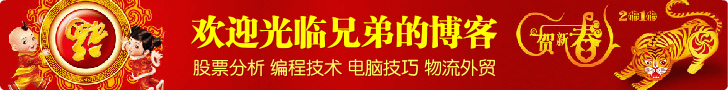
首页 | 心情日记 | 建站心得 | 编程技术 | 大盘分析 | 股市信息 | 学习园地 | 电脑技巧 | 物流外贸 | 另类其它 | 站长推荐 | 给我留言 | 相册
 用户登陆
用户登陆 站点日历
站点日历 站点统计
站点统计 最新评论
最新评论 日志搜索
日志搜索 ASP程序实现网页伪静态页源代码 [ 日期:2009-09-03 17:24:54 ] [ 来自:
ASP程序实现网页伪静态页源代码 [ 日期:2009-09-03 17:24:54 ] [ 来自: