海外邮件中继,海外退信中继,美国高速VPS,不限流量VPN,邮局维护和管理,邮件网关,EMOS邮件中继,POSTFIX邮件中继,Winwebmail邮件中继,Winmail邮件中继,DBMail邮件中继,JDMail邮件中继,Exchange邮件中继,MDaemon邮件中继 淘宝店:http://shantan.taobao.com 云邮科技官网:www.yunrelay.com
【字体设置:大 中 小】
今天在百度知道那里有人问到了我关于数据库恢复的问题,说他的代码总是出现错误,于是我就整理了一下,弄了一个单文件形式的数据库恢复代码:
代码使用非常的简单,把以下的代码单独保存为一个文件restore.asp,修改一下你的数据库的路径即可,然后在输入框内输入你的备份数据库的相对路径即可恢复了。当然,还需要组件的支撑,检测的程序我也一起放上去了。
<%'连接数据库
DBName="Data/mydata.mdb"
Set conn = Server.CreateObject("ADODB.Connection")
connstr="Provider=Microsoft.Jet.OLEDB.4.0;Data Source=" & Server.MapPath(DBName)
conn.Open connstr
%>
<%'恢复数据函数
sub RestoreData()
dim backpath,fso
backpath=request.form("backpath")
backpath=server.mappath(backpath)
if dbpath="" then
response.write "请输入您要恢复成的数据库全名"
end if
Set Fso=server.createobject("scripting.filesystemobject")
if fso.fileexists(dbpath) then
fso.copyfile Backpath,Dbpath
response.write "<a href=javascript:history.back(-1)>成功恢复数据=====点击返回上一页</a>"
else
response.write "备份目录下并无您的备份文件!"
end if
end sub
%>
<%
'***************************************************
'函数名:IsObjInstalled
'作 用:检查组件是否已经安装
'参 数:strClassString ----组件名
'返回值:True ----已经安装
' False ----没有安装
'***************************************************
Function IsObjInstalled(strClassString)
On Error Resume Next
IsObjInstalled = False
Err = 0
Dim xTestObj
Set xTestObj = Server.CreateObject(strClassString)
If 0 = Err Then IsObjInstalled = True
Set xTestObj = Nothing
Err = 0
End Function
%>
<%
dim dbpath
dim ObjInstalled
dbpath=server.mappath(DBName)
ObjInstalled=IsObjInstalled("Scripting.FileSystemObject")
Conn.Close
%>
<script language=JavaScript>
function check(theform)
{
if (theform.backpath.value.length<5)
{
alert("备份数据库路径不能为空");
theform.backpath.focus();
return(false);
}
}
</script>
<tr align="center">
<td height="40"><form name="form2" method="post" action="restore.asp?action=Restore" onsubmit="return check(this);">
<%
if request("action")="Restore" then
call RestoreData()
else
%>备份数据库路径(相对):<input name=backpath type=text id="backpath" value="" size=50 maxlength="200"><input name="submit"
type=submit value=" 恢复数据"></td>
</tr>
</table>
<%
end if
%></td>
</tr>
发表评论 - 不要忘了输入验证码哦!
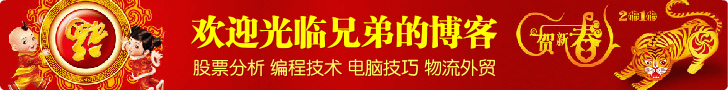
首页 | 心情日记 | 建站心得 | 编程技术 | 大盘分析 | 股市信息 | 学习园地 | 电脑技巧 | 物流外贸 | 另类其它 | 站长推荐 | 给我留言 | 相册
 用户登陆
用户登陆 站点日历
站点日历 站点统计
站点统计 最新评论
最新评论 日志搜索
日志搜索 ASP数据库恢复代码 [ 日期:2010-03-19 20:01:40 ] [ 来自:
ASP数据库恢复代码 [ 日期:2010-03-19 20:01:40 ] [ 来自: